Ask Stacy – Publishing Professionals

Welcome to Ask Stacy!
I’m here to answer your questions.
If you have questions that are not answered here, please feel free to reach out to us at: stacy@inkubate.com or call us at: (617) 615-9335
And be sure to check out our Blog, where we often answer users’ questions.
Wouldn’t it be great to have an objective tool that could help to determine which manuscripts to choose and how much to invest in them? One of the most exciting developments for publishing professionals is the pending launch of DiscoverIt!™, a groundbreaking new tool that enables you for the first time to learn more about the market potential associated with any given manuscript. A DiscoverIt!™ Analysis instantaneously compares a manuscript under review to the works of well-known authors. DiscoverIt!™ returns a comparison rating against the commercially published titles that most closely align to it along four key features. These features, known empirically to be indicative of writing style, are: 1) Authorial Vocabulary; 2) Expressive Complexity; 3) Grammar and 4) Tonal Quality. To learn more about how MarkIt!™ works and what it provides, see numbers 15-21 below. You can also download our Whitepaper to learn more about the technology that supports DiscoverIt!™
1. What are the four navigation buttons to the right of My Dashboard?
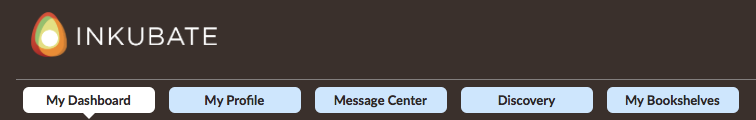

Stacy: My Profile is where you enter information about your professional work and genre interests. The Message Center saves any messages that you have sent to writers and/or colleagues and keeps track of your most recent conversations. Discovery launches Inkubate's search platform, where you can search the latest and most popular titles uploaded by writers. My Bookshelves enables you to create custom bookshelves to store titles that you want to save and/or share with colleagues.
2. What does the circular  icon do?
icon do?


Stacy: The ![]() icon enables you to invite friends to join Inkubate. Just type in their email address and they'll receive your personalized invitation.They can sign up using their email and a password or log in using Facebook, Google+ or LinkedIn. Their email will automatically be tied to their social network log-in once they sign up.
icon enables you to invite friends to join Inkubate. Just type in their email address and they'll receive your personalized invitation.They can sign up using their email and a password or log in using Facebook, Google+ or LinkedIn. Their email will automatically be tied to their social network log-in once they sign up.
3. What is the circular  icon for?
icon for?


Stacy: The ![]() icon opens a quick view of the most recent messages that you've received from other Inkubate users. To view all of your messages, click the Message Center navigation button at the top of your dashboard. Once inside the Message Center, you can view and respond to your messages and organize correspondence inside of customized folders. When you receive a message from another Inkubate user, their address will automatically be added to your Address Book.
icon opens a quick view of the most recent messages that you've received from other Inkubate users. To view all of your messages, click the Message Center navigation button at the top of your dashboard. Once inside the Message Center, you can view and respond to your messages and organize correspondence inside of customized folders. When you receive a message from another Inkubate user, their address will automatically be added to your Address Book.
4. Why is it important to update My Profile to 100%?
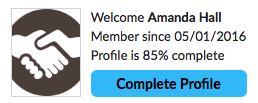

Stacy: Updating your Profile to include your professional bio, social profile pages and genre preferences helps us deliver to you the writers and works that best fit your interests.
5. Can Writers see my profile?

Stacy: Writers are only able to view your profile if you have sent them a message.
6. What does the  pencil icon in the Dashboard News section do?
pencil icon in the Dashboard News section do?
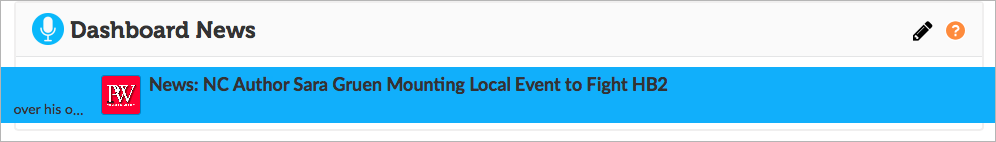

Stacy: The pencil icon enables you to add and follow any of your favorite RSS feeds. Click the icon and paste your preferred RSS feed into the box. Then click “Add" and you will instantly see the newsfeed appear in your dashboard. You can add/delete feeds as often as you like. Also appearing in your Dashboard News are PitchIt!™ messages from writers (see #6, below).
7. What is My PitchIts!™?


Stacy: My PitchIts!™ is where you'll receive PitchIt!™ messages sent by writers promoting titles that fit your genre interests. In the image above, Stacy is pitching “When the Sun Shines" by emphasizing the positive reviews she received on her first children's book. If you see a PitchIt! message that you to want preview, simply click on it. The great thing about viewing PitchIts!™ is that your review of them is completely anonymous until you decide to message a writer back.
8. If I like a PitchIt!™, what do I do?

Stacy: In the PitchIt!™ example below, you'll see that there are several options you may choose. Clicking “VIEW TITLE" opens a view of the title Synopsis and Excerpt. Clicking “REPLY" opens a message field so you can reach out to an author directly. Clicking “SAVE" enables you to bookmark a title that you want to revisit later. Saved titles can be accessed from the My Bookshelves tab.
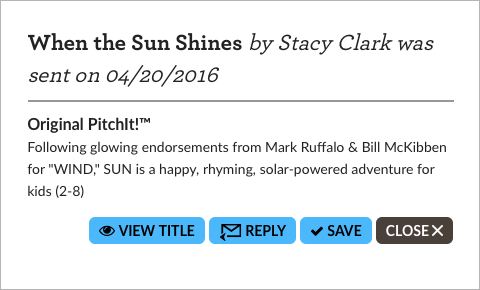
9. What if I want to read the entire manuscript of a work that is pitched to me?

Stacy: It's easy to download titles. Clicking the “VIEW TITLE" button inside of a PitchIt!™ opens a new window, as shown below. From this view, you may download the manuscript file to your PC/Mac. You may also add the title to a Bookshelf that you create. If you prefer to just bookmark the title for later review, choose “SAVE TITLE" so that you can access it later from your My Bookshelves tab.
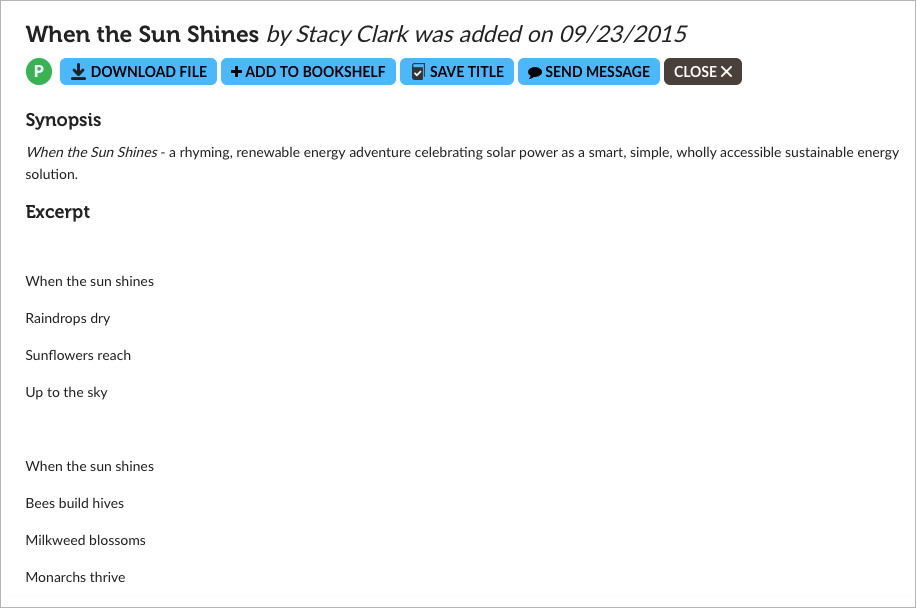
10. Can I share titles that I have added to a bookshelf with my colleagues?

Stacy: Yes, inside of My Bookshelves, you may share any bookshelf that you create with other publishing professionals. Click the SHARE button to the right of the bookshelf to send the bookshelf to a colleague. Note that any recipient of a bookshelf who isn't already a member of Inkubate will be prompted to join our platform in order to view your bookshelf.
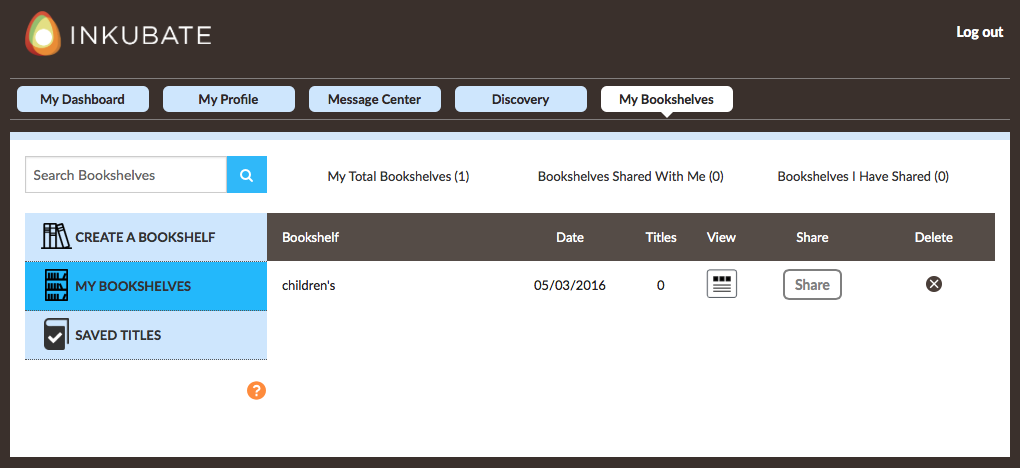
11. What is the information provided in What’s Happening?

Stacy: Glad you asked! What's Happening? provides four dynamic data sets related to the activity of other publishing professionals exploring the work of writers on Inkubate.
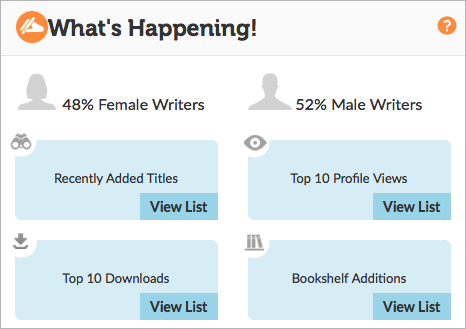
You'll notice that clicking each of the four “View List" buttons above changes the returned data set to the right of What's Happening?, as shown below:
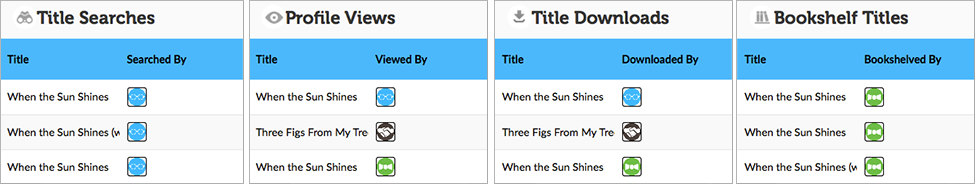
- Recently Added Titles – Displays the most recent titles added by writers. Clicking on a title enables you to:
- Download the title to your PC/Mac
- Add the title to your Bookshelf
- Save the title to your Saved Titles folder
- Send a message to the writer whose work is of interest to you
- Top 10 Profile Views – Displays the top 10 writer profiles being viewed by other publishing professionals. You may want to check out these profiles to see if the writers' content and genre preferences match yours. If they do, you can use Discovery to view their titles and evaluate whether you may want to reach out and make an introduction.
- Top 10 Title Downloads – Displays the top 10 writers' titles being downloaded by other publishing professionals, so that you can view the works that are garnering the most attention
- Bookshelf Additions – Displays the most recent titles that other publishing professionals have added to their bookshelves
Publishing professionals on these data sets are identified by their persona:
12. What is Most Popular Submissions by Writers?

Stacy: This chart tracks writer submissions, based on the works that are uploading on a minute by minute basis. You can see if titles within your preferred genre are being submitted by writers and use this information to narrow your searches within Discovery.
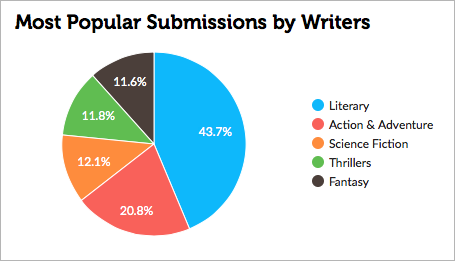
13. How can Discovery help me to find the content I'm looking for?

Stacy: Discovery is a powerful search tool that indexes the entire Inkubate manuscript database. Broadly search for content by typing key word and Boolean search terms into the upper left hand corner of Discovery. You can also refine your searches using Discovery's left pane navigation bar, as shown below.
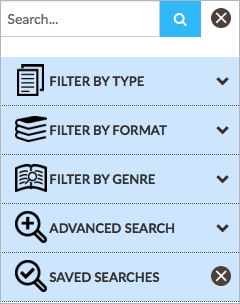
- Filter by Type – Enables you to filter by Fiction, Non-Fiction, or both
- Filter by Format – Enables you to filter by book format (novel, novella, children's, etc.)
- Filter by Genre – Enables you to filter by 52 different genre – you may select up to 5 different genre types within your filtered search parameters.
- Advanced Search – Enables you to refine your search using each of the filters above, as shown in the example below.
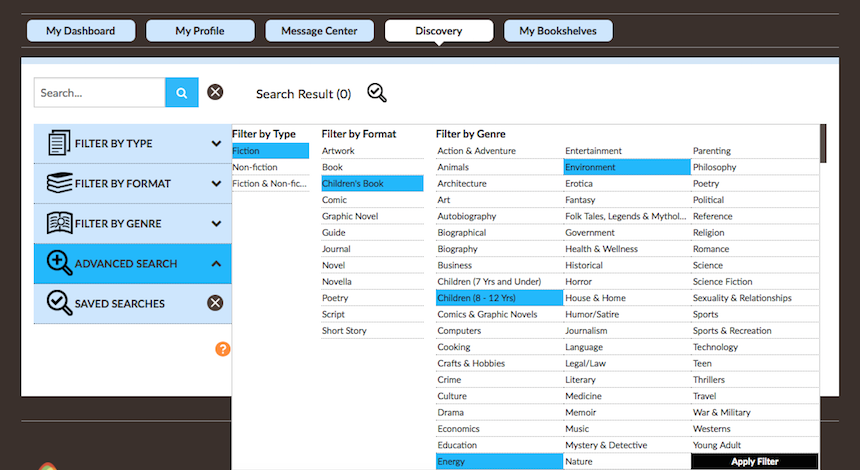
14. What are My Bookshelves?
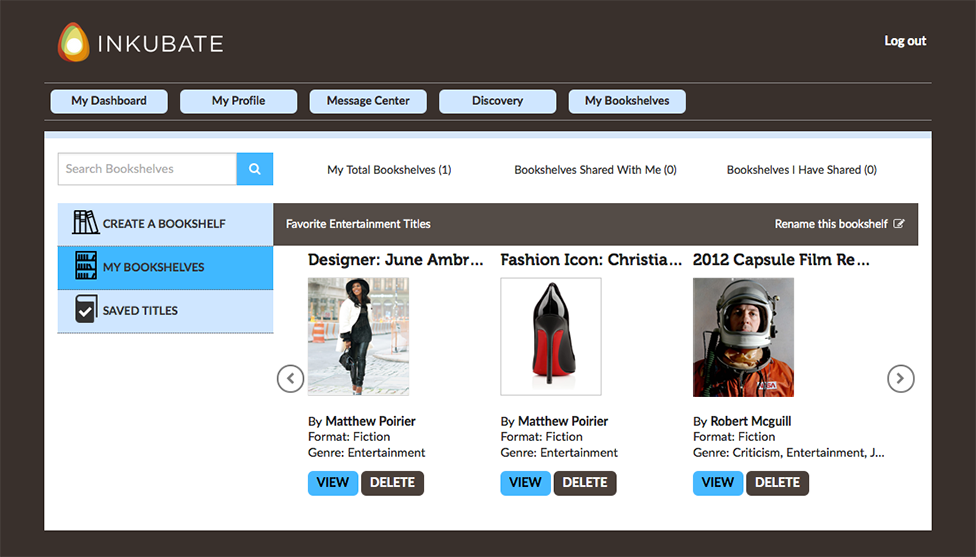

Stacy: My Bookshelves lets you easily store and
manage titles that you discover on Inkubate. The three left pane navigation tabs shown above enable you to do the following:
- Create a Bookshelf – Create as many bookshelves as you need to organize the titles you discover on Inkubate
- My Bookshelves – Access all of your bookshelves and each of their titles
- Saved Titles – Access and view all of the titles that you have saved and, if you choose to, add them to a bookshelf
You can share your bookshelves with other publishing professionals, as described in #9, above. However, if you share a bookshelf with a colleague who is not a registered user, then they will need to sign up for an Inkubate account before they can view any content.
15. What is a MarkIt!™ Analysis?


Stacy: A MarkIt!™ Analysis enables you to run a comparative analysis of a manuscript against the writing styles of commercially published authors. MarkIt!'s™ functionality relies on the science of stylometry (pronounced sty-LOM-e-try), a field of study related to how writers use language and, at its core, how one writer compares to another. MarkIt!™ looks at literally tens of thousands of writing “patterns" to determine each writer's unique authorial “fingerprint" and then compares that fingerprint to a database, or “Corpus," of published titles by a wide variety of authors, across many genre and with varying degrees of success in the marketplace. Our Corpus is comprised of works that we have deemed to be “commercial" by virtue of them having appeared on the Nielsen bestseller list. Included in our Corpus are well-known works and titles by lesser-known authors whose appearance on the bestseller list may have been short-lived.
16. What does a MarkIt!™ Analysis provide?

Stacy: For each MarkIt!™ Analysis of a manuscript, Inkubate returns a comparison rating against three commercially published titles that most closely align to it along four features known to be diagnostic of writing style. These four features are: 1) Authorial Vocabulary; 2) Expressive Complexity; 3) Grammar and 4) Tonal Quality. Additionally, each of the three matched titles displays genre classification, publisher of record, publishing date, unit sales data and links to Goodreads, where additional information concerning the author and title history is available.
17. Why is authorial vocabulary an important measurement within a MarkIt!™ Analysis?

Stacy: This feature assesses both the vocabulary used by an author to express ideas and the unique word combinations that collectively define a writer’s literary “voice.”
18. Why is expressive complexity an important measurement within a MarkIt!™ Analysis?

Stacy: This feature assesses the choice and distribution of word lengths made by authors. The use of a large and complex vocabulary, for example, naturally includes a variety of short and long words. Together, these word choices produce a distinctive feature of an author’s expressive style.
19. Why is grammar an important measurement within a MarkIt!™ Analysis?

Stacy: Describing complex human relationships typically requires more intricate grammar than describing a simple, action-based narrative. This feature tracks the grammatical “parts-of-speech” a writer chooses, including the number and arrangement of prepositional phrases used.
20. Why is tonal quality an important measurement within a MarkIt!™ Analysis?

Stacy: This feature assesses an author’s use of “function words” such as “the,” “a/an” and “of.” Though these words do not carry meaning of their own, their use describes the functions of other words in a sentence and their frequency is a key feature of an author’s tonal style.
21. What should I do with my MarkIt!™ Analysis?

Stacy: MarkIt!™ is a go-to application for agents and publishers looking to identify those new authors with the greatest market potential. MarkIt!'s™ ability to project the unit sales for any title under consideration helps to guide your choices relating to any royalty advances offered and the marketing budget required to fully leverage the launch of the book. And MarkIt!'s™ ability to return key genre classification information helps you to better position each new
project for optimal discovery by retailers and readers.
